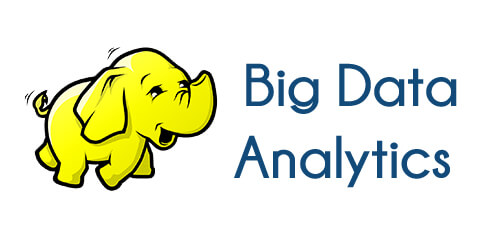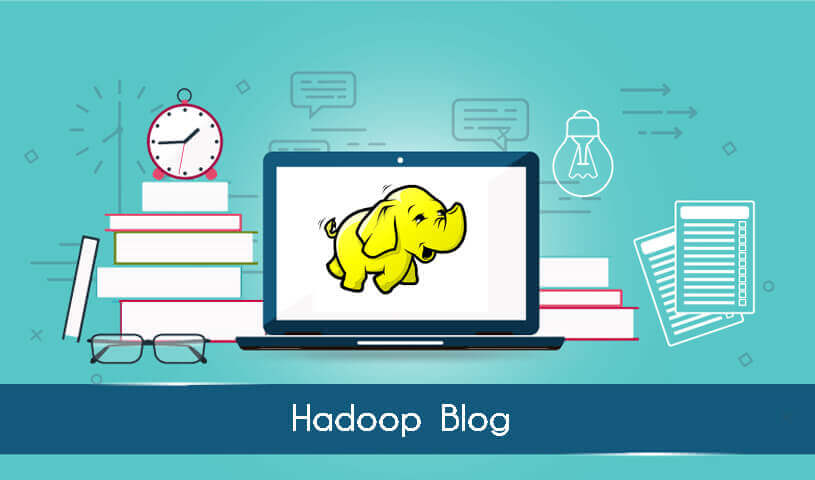
1. What is HortonWorks?
Hortonworks is the open source, highly secured and enterprise-ready Data Platform powered by Apache™ Hadoop® distribution based on a centralized architecture (YARN).2. What is Apache Ambari?
Apache Ambari is the part of Hortonworks Data Platform which enables and operates the Hadoop to handle planning, installation and secure configuration of HDP. No matter what the size of the cluster, Ambari made the process of cluster maintenance and cluster management easier via provisioning, managing and monitoring the Hadoop cluster.Provision: Ambari provides a step-by-step wizard for installing Hadoop services across any number of hosts.
Manage: Ambari provides central management for starting, stopping, and reconfiguring Hadoop services across the entire cluster.
Monitor: Ambari provides a dashboard for monitoring the health and status of the Hadoop cluster.
3.What are the components of Ambari?
Ambari ServerAmbari Agent
*HDP Installation*
Note: Need a fully qualified domain name (fqdn) of all the hosts
*AMBARI Installation*
Step1: Installing Ambari-server and Ambari-agent (Add ambari repositories to ubuntu repositories) * sudo apt-get -y update * cd /etc/apt/sources.list.d * sudo wget http://public-repo-1.hortonworks.com/ambari/ubuntu12/2.x/updates/2.1.2/ambari.list * sudo apt-key adv --recv-keys --keyserver keyserver.ubuntu.com B9733A7A07513CAD * sudo apt-key adv --recv-keys --keyserver hkp://keyserver.ubuntu.com:80 B9733A7A07513CAD * sudo apt-get -y update * sudo apt-get -y install ambari-server * sudo apt-get -y install ambari-agentNote: Dependencies for ambari-server
Step 2: Setup ambari-server
* sudo ambari-server setup (custom configurations on username, passwords for ambari, java version to be used) (or) * sudo ambari-server setup -s (default configuration on username, passwords for ambari, java version to be used) default username : admin default password : adminStep 3: Check the Ambari server status
* sudo ambari-server status * sudo ambari-agent status (If the services are not running, Start the ambari-server and ambari-agent) * sudo ambari-server start * sudo ambari-agent start
Note:
Then, you would be able to create and deploy the Hadoop cluster through the AMBARI UI.